CSSlider QML Type
Display a slider to control a PV. More...
| Import Statement: | import CSDataQuick.Components 1.0 |
| Inherits: |
Properties
- direction : int
- labelStyle : int
- stepSize : real
Detailed Description
Dragging the Slider handle transmits values. The sensitivity with which values can be selected this way depends on the range of the slider.
The left and right arrow keys are operational when direction is Direction.Left or Direction.Right, and the up and down arrow keys are operational when direction is Direction.Up or Direction.Down. The arrow keys only function when the focus is on the slider button or the space on either side of it.
Row { spacing: 5 CSSlider { width: 150 height: 20 anchors.verticalCenter: parent.verticalCenter source: 'catest' } CSSlider { width: 150 height: 50 source: 'catest' labelStyle: LabelStyle.Limits } }
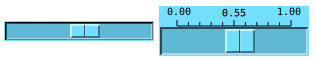
Property Documentation
Indicate the maximumValue position.
- Direction.Up
- Direction.Right
- Direction.Down
- Direction.Left
By Direction.Up, the minimumValue is at the bottom and maximumValue at the top. And by Direction.Right, the minimumValue is at the left and maximumValue at the right. The other two reverse the direction.
The decoration mode.
- LabelStyle.Frame - No extra features.
- LabelStyle.None - Same as LabelStyle.Frame.
- LabelStyle.Outline - Show the limits.
- LabelStyle.Limits - Show limits and a box for the value.
- LabelStyle.Channel - In addition to LabelStyle.Limits, show the process variable name.
This property indicates the amount of vaue to increament or decrement.
Clicking Btn1 in the space on either side of the slider button increments or decrements the value by an amount equal to the stepSize.
Clicking Ctrl-Btn1 in the space on either side increments or decrements the value by an amount equal to 10 times stepSize
In addition, the arrow keys increment or decrement the value by an amount equal to stepSize, and the Ctrl-Arrow keys increment or decrement the value by an amount equal to 10 times stepSize.